Integrations
Microsoft Dynamics 365 Training Software
Succeed in the adoption of Microsoft Dynamics 365
- Create content faster
- Onboard user better
- Upgrade changes easier
- Embedded in your Dynamics applications
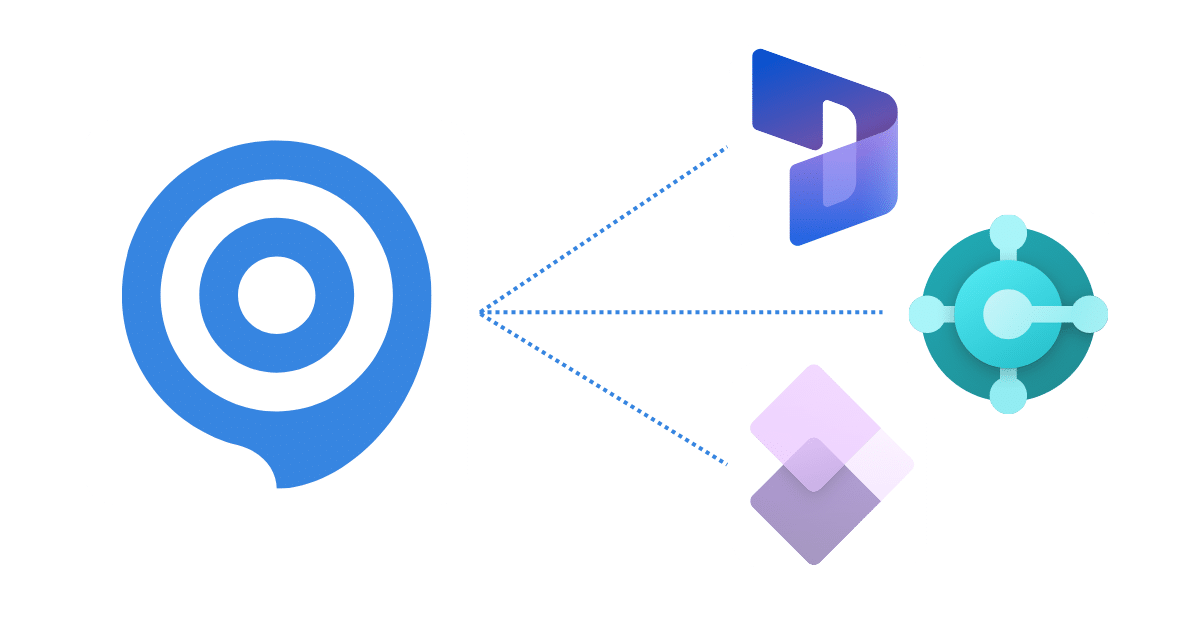
Automate the process of creating training material and documentation for Microsoft Dynamics
ClickLearn is a digital adoption platform that is deeply integrated with all Microsoft applications – regardless of version. Our platform will empower you to capture work processes in Dynamics 365, Power Platform and beyond. Produce learning materials in 7 formats and 45 languages. Create a fully customizable eLearning portal. And keep your documentation current with automatic updates.
Finance & Operations
Customer Engagement
Business Central
Dynamics AX
Dynamics CRM
Dynamics NAV
Why do Dynamics 365 implementations fail?
Dynamics 365 implementations often fail due to inadequate planning and execution strategies. The key factors leading to these failures commonly include:
- Inadequate change management
- Poor data quality
- Insufficient user training and support
- Over-customization
- Poor project management
- Inadequate testing
- Choosing the wrong integration partner
- Lack of realistic project budgeting
- User adoption challenges
- Overlooked performance requirements
- Technical and functional design issues
- Inflexibility in planning
Take control of change management
Don’t let poor change management derail your Dynamics 365 implementation. Engage key stakeholders and equip your team with the tools and training they need for a smooth transition.
With ClickLearn, you empower your employees through interactive learning flows of Dynamics 365, making software adoption natural and resistance a thing of the past.


Empower your team with tailored training
Don’t let insufficient training hinder the adoption of Dynamics 365 in your organization.
Use ClickLearn to create customized, interactive training content that adapts to various user needs. Transform your training approach, ensuring high user proficiency and proper utilization of Dynamics 365.
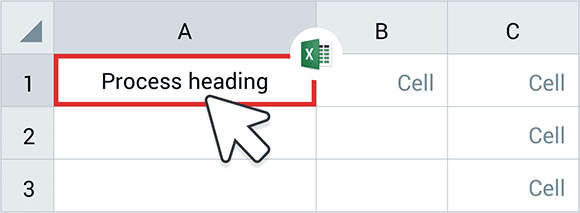
Why ClickLearn?
Get training material in 7 formats and auto translate into 45 languages, dialects and 100+ digital voices.
- Orchestrate responsive, cross-channel experiences
- Rapid user adoption of new software
- Easy onboarding to new and existing employees
- Ensure full compliance
- Adapt to business system update cycles
- Cover the full digital infrastructure
Centralize documentation
Say goodbye to lost files and outdated process documentation. Keep all your Dynamics 365 documentation in one place, easily accessible for the whole team, and automatically maintained and updated with ClickLearn.
Set the highest organizational standards by training your employees to execute tasks in a unified and efficient way in Dynamics 365.
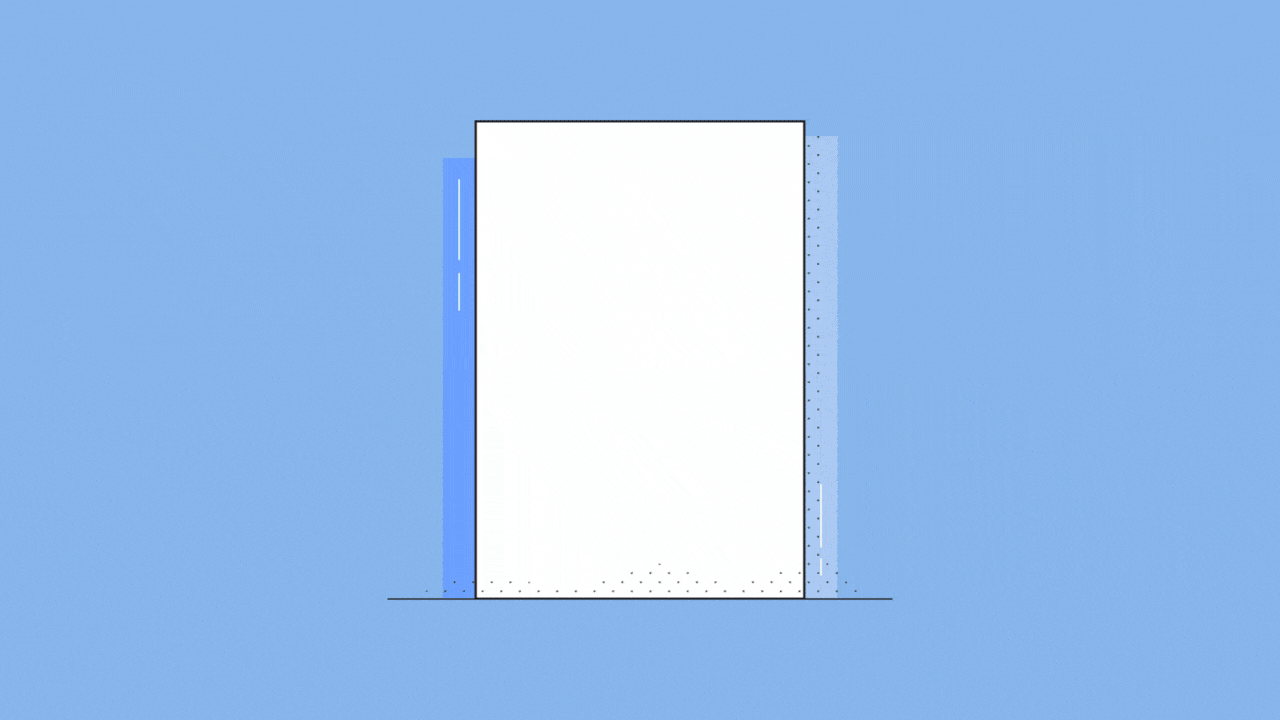
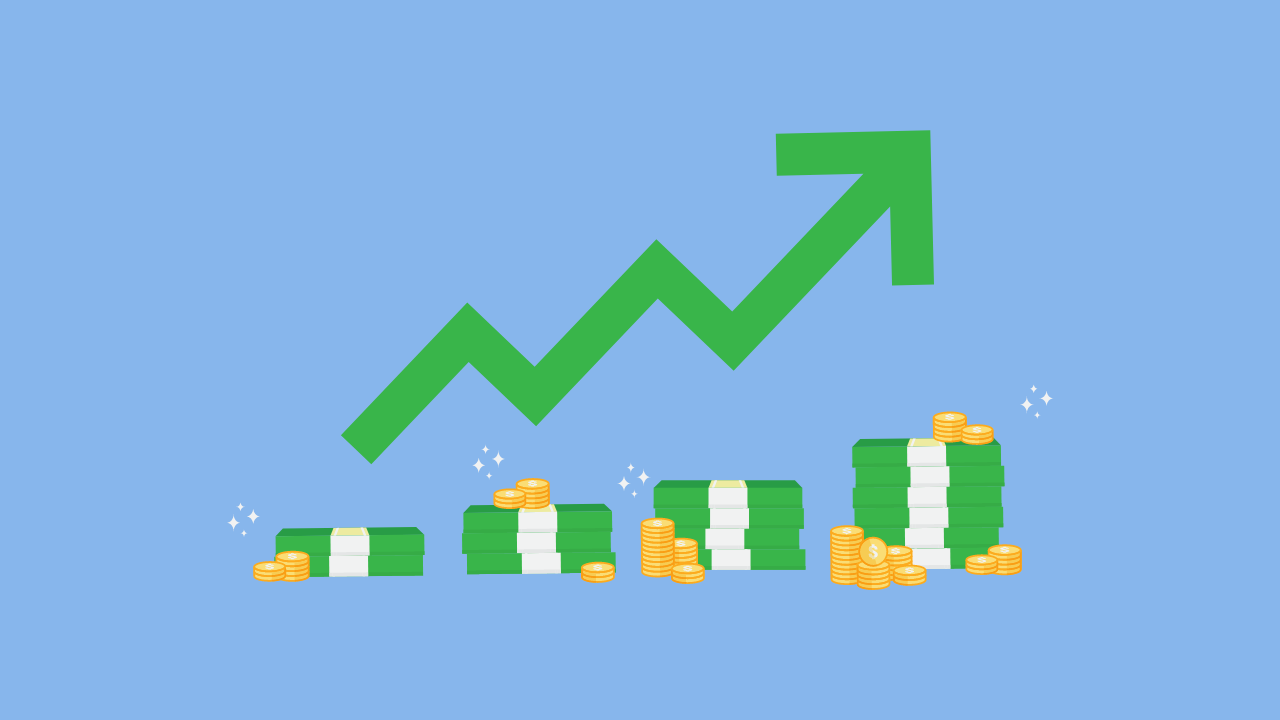
Increase productivity
Change is never easy. Chances are that not everyone in your organization wants to use new software when you upgrade your CRM to Dynamics 365.
Use the right tools to ease change management and support your end users while they learn how to use Dynamics 365 for their roles. Empower your employees and get the most out of your software investment by supporting contextual learning. The better your end users know how to use your technology, the easier it will be to enhance operational productivity from the start.
Automate onboarding
Ensure new hires learn the ropes and best practices of your organization with a seamless digital onboarding process.
Microsoft Dynamics 365 training can be completely remote with ClickLearn. Simply click through your processes and plan the order of your training modules. You’ll be able to gather real-time feedback from new hires as they complete their onboarding tasks and make data-driven decisions about changes and improvements to your onboarding flows.
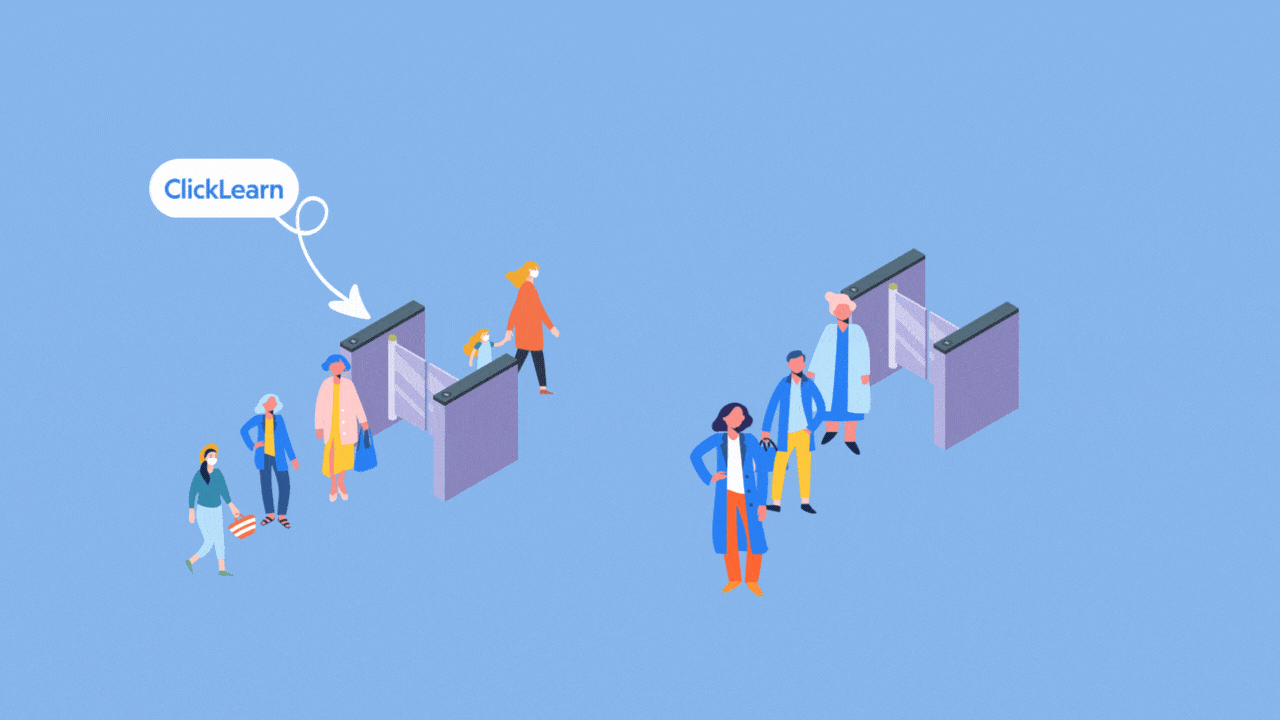
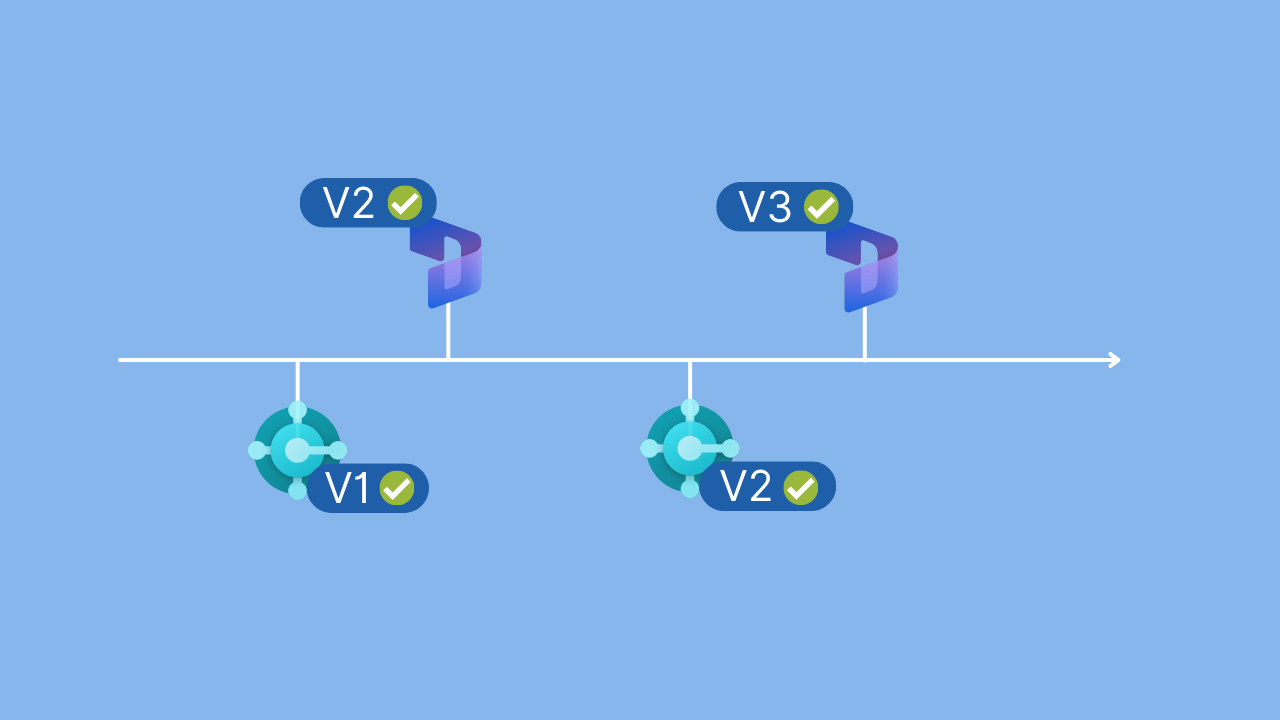
Never miss new features
Achieve a competitive edge and stay on top of all new Microsoft Dynamics 365 software updates and feature releases.
ClickLearn helps you automate documentation updates anytime new features are released for your ERP solution. Save time by clicking through your process flow once. ClickLearn will generate all the necessary learning resources, in various formats and languages. All that’s left for you is to notify end users about new software updates and their implications for your daily operations (with the click of a button!).
Your Microsoft Dynamics 365 training partner
As a licensed Microsoft service vendor, ClickLearn has supported many organizations in successfully adopting Microsoft Dynamics 365. Learn how our clients have succeeded in end-user adoption together with ClickLearn.
ClickLearn success stories
Best ways to learn Microsoft Dynamics 365
Learning Microsoft Dynamics 365 effectively requires a multifaceted approach. For the best learning experience, it’s essential to explore a combination of interactive tutorials, hands-on practice, and in-depth webinars.
Tailoring the learning process to individual styles – whether it’s visual, auditory, or kinesthetic – ensures a deeper understanding and proficiency in Dynamics 365. Incorporating real-world scenarios and case studies can also enhance practical comprehension, making the learning process more relatable and effective.
ClickLearn is a comprehensive Microsoft Dynamics 365 learning platform that adapts to various learning styles and needs. The in-app real-world scenarios and interactive guides make the D365 learning process contextual and relatable, effectively enhancing practical software comprehension.
How to learn Dynamics 365 with ClickLearn
ClickLearn is designed to simplify the learning process for complex software like Dynamics 365. Get started in a few simple steps:
01 | Start a new recording
Get ClickLearn, log into your account, and start a new recording.
02 | Click through your process
Simply click through your business process in Microsoft Dynamics 365. ClickLearn will capture your process and create various types of training content for D365.
03 | Check your training content
Our authoring tool automatically creates content in different formats, from presentations to click-through demos, videos, and written guides.
04 | Start training your employees
Get ready to deploy your content for your organization and monitor end user adoption through our portal.
Develop engaging training materials for Microsoft Dynamics 365
When developing training materials for Dynamics 365, balancing informative content with interactive elements is key. The content should be structured to guide learners from basic concepts to more advanced features, using clear and concise language. Incorporating real-life examples helps to contextualize the software’s applications in a business setting, making the learning process more tangible.
Interactive elements like quizzes, interactive simulations, and scenario-based exercises can cater to a range of learning preferences and keep the learner engaged. Incorporating videos that demonstrate software features or offer expert insights can also enhance the learning experience. It’s vital to regularly update the training materials to reflect the latest updates and best practices in Dynamics 365, ensuring the content remains relevant and useful.
ClickLearn excels in providing high-quality, engaging training materials that include multimedia elements like videos and interactive quizzes. Regularly updated to reflect the latest Dynamics 365 features, ClickLearn ensures learners have access to the most current and effective training content.


Streamlining training costs for Microsoft Dynamics 365
The cost of training for Microsoft Dynamics 365 can vary widely, depending on the depth and scope of the training required. Comprehensive D365 training can lead to improved efficiency and productivity, offering a substantial return on investment.
Budgeting for training should consider various factors, including instructor fees, the cost of creating and updating training materials, and the investment in software tools for practical exercises. Organizations should also evaluate indirect benefits such as increased user satisfaction, reduced errors, and more efficient workflow processes, which can all contribute to a more positive ROI.
ClickLearn offers a cost-effective training solution for D365, encompassing various aspects of training at a competitive price point. Thanks to our recording technology and eLearning environment, ClickLearn helps organizations enhance efficiency and productivity for Dynamics 365 training.
Customizing Dynamics 365 training for specific business needs
Customizing Microsoft Dynamics 365 training is crucial to address the unique requirements of different industries:
Retail
Focus Dynamics 365 training to improve inventory management, sales tracking, and customer data analysis. Emphasize how to integrate point-of-sale systems and enhance customer relationship management.
Healthcare
Customize D365 training for managing clinical trials, regulatory compliance, and supply chain logistics, highlighting the handling of sensitive data securely and efficiently.
Financial Services
Tailor your D365 training for risk management, customer relationship management, and compliance tracking, with an emphasis on integrating Dynamics 365 with existing financial systems.
Manufacturing
Adapt your Dynamics 365 training to cover supply chain management, production scheduling, and quality control, including the use of IoT for real-time monitoring and predictive analytics.
Microsoft Dynamics 365 training FAQ
Dynamics 365 enhances employee engagement by providing intuitive tools that simplify daily tasks, foster a culture of continuous learning, and improve overall job satisfaction. It supports employees in mastering new technologies, thereby increasing their productivity and contribution to the organization’s goals.
Comprehensive Dynamics 365 training is pivotal in an organization’s digital transformation strategy. It offers a suite of applications that streamline business processes, enhance data-driven decision-making, and enable seamless integration with other digital tools, thus creating a more agile and innovative business environment.
Dynamics 365 facilitates effective onboarding and continuous learning by providing comprehensive training materials and eLearning portals. Its ability to create customized learning paths and update content automatically ensures that employees always have access to the latest information and best practices.
Microsoft Dynamics 365 training empowers users with the knowledge and skills to effectively utilize the platform, significantly reducing the reliance on help desk support. Well-trained employees are more confident in navigating the system, which leads to fewer support calls and a more self-sufficient workforce. This, in turn, allows IT departments to focus on more strategic initiatives rather than routine support tasks.
Dynamics 365 training, especially through platforms like ClickLearn, is designed to cater to various learning styles and needs. It offers a range of formats such as videos, interactive simulations, and written guides, allowing users to choose the mode of learning that best suits them. This flexibility enhances the learning experience and improves knowledge retention, ensuring that all users, regardless of their preferred learning style, can effectively utilize the Dynamics 365 platform.
Yes, Dynamics 365 training can be tailored to meet the specific needs of different roles within an organization. Customized training ensures that each employee learns relevant aspects of the system that are applicable to their job functions. This targeted approach makes the training more effective and directly contributes to improved performance and productivity in various roles.


